If you are an iOS developer in the Philippines or elsewhere for that matter, you’ve probably used various tools in creating an app. This article is not about the tools that you’ve already used. Instead, it is about the underrated tools that you should be using. Some of the tools and apps featured here are totally unheard of until today.
1) CSS3 Click Chart
 CSS3 Click Chart is more of a reference tool used specifically for CSS3 attributes. The best time to use the tool is when you forget the required order of CSS box-shadow values. The tool shows you the proper way to use specific attributes through a demonstration for each attribute.
CSS3 Click Chart is more of a reference tool used specifically for CSS3 attributes. The best time to use the tool is when you forget the required order of CSS box-shadow values. The tool shows you the proper way to use specific attributes through a demonstration for each attribute.
2) Spritebox
![]() Spritebox is a system used in generating CSS sprite classes using the WYSIWYG interface. You simply have to upload the sprite image. With the use of the WYSIWYG tool, define and preview each element within the sprite. Lining up the graphics will be easier with the use of this system.
Spritebox is a system used in generating CSS sprite classes using the WYSIWYG interface. You simply have to upload the sprite image. With the use of the WYSIWYG tool, define and preview each element within the sprite. Lining up the graphics will be easier with the use of this system.
3) CodeKit
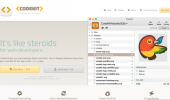 CodeKit is a Mac app, making the lives of SASS developers easier. CodeKit compiles the SASS files automatically. It also optimizes the file sizes of the images and reloads the page live while on the browser window.
CodeKit is a Mac app, making the lives of SASS developers easier. CodeKit compiles the SASS files automatically. It also optimizes the file sizes of the images and reloads the page live while on the browser window.
4) Cloud9 IDE
 Cloud9 IDE is an open-source editor mainly used as an online development environment. Cloud9 IDE is used for JavaScript, CSS, HTML, PHP, Java, Ruby and Node.js applications. You are free to write your own extensions for connecting any web-based platforms.
Cloud9 IDE is an open-source editor mainly used as an online development environment. Cloud9 IDE is used for JavaScript, CSS, HTML, PHP, Java, Ruby and Node.js applications. You are free to write your own extensions for connecting any web-based platforms.
5) Patternizer
 Patternizer is a tool that can be used in generating CSS3 stripes or checks through the use of online interfaces. The tool has its own library of available patterns. You can also customize the stripes and checks in terms of the width of gaps, angles and color.
Patternizer is a tool that can be used in generating CSS3 stripes or checks through the use of online interfaces. The tool has its own library of available patterns. You can also customize the stripes and checks in terms of the width of gaps, angles and color.
6) XRAY
 XRAY is a bookmarklet allowing the interrogation of a page through viewing the box model information regarding the page elements. XRAY must be dragged onto the bar. The next time you view a page, click the icon and then click the page element that requires interrogation. A popup will display the data about that element including its position, basic style and classes and IDs.
XRAY is a bookmarklet allowing the interrogation of a page through viewing the box model information regarding the page elements. XRAY must be dragged onto the bar. The next time you view a page, click the icon and then click the page element that requires interrogation. A popup will display the data about that element including its position, basic style and classes and IDs.
7) PrimerCSS
 Primer is a web tool that allows pasting HTML into the window directly. Then, it come up with blank CSS on the basis of the classes and IDs used in the pasted HTML. PrimerCSS is for those developers who create their markup first prior to applying styling. What the tool does is to parse the HTML, grab classes and generate empty CSS nodes sets required for developing CSS.
Primer is a web tool that allows pasting HTML into the window directly. Then, it come up with blank CSS on the basis of the classes and IDs used in the pasted HTML. PrimerCSS is for those developers who create their markup first prior to applying styling. What the tool does is to parse the HTML, grab classes and generate empty CSS nodes sets required for developing CSS.
8) CodeAnywhere
 CodeAnywhere is an app wherein the users can simply login to access the files. The files you kept open when you logged out will still be open when you login again on the app. CodeAnywhere supports CSS, JavaScript, PHP, HTML and XML.
CodeAnywhere is an app wherein the users can simply login to access the files. The files you kept open when you logged out will still be open when you login again on the app. CodeAnywhere supports CSS, JavaScript, PHP, HTML and XML.
9) CodePen
 CodePen refers to a social code sharing app. This means that frontend codes are created through sharing. Entering CSS, JavaScript and HTML is required before it can display the combined results at the pane beneath. You can save your own Pen and share it. You can also explore other Pens. CodePen is thus a great tool to show off your work, troubleshoot and demonstrate bugs.
CodePen refers to a social code sharing app. This means that frontend codes are created through sharing. Entering CSS, JavaScript and HTML is required before it can display the combined results at the pane beneath. You can save your own Pen and share it. You can also explore other Pens. CodePen is thus a great tool to show off your work, troubleshoot and demonstrate bugs.
10) Opera Mobile Emulator
 Opera Mobile Emulator is a program where users can test how the app looks on Opera browsers. The program is available for Max, Linux and Windows users.
Opera Mobile Emulator is a program where users can test how the app looks on Opera browsers. The program is available for Max, Linux and Windows users.
11) Adobe Brackets
 Adobe Brackets is an editor built on various technologies like CSS, JavaScript and HTML. Brackets provides you with Quick Edit views that, in return, provide context-sensitive access to the contents.
Adobe Brackets is an editor built on various technologies like CSS, JavaScript and HTML. Brackets provides you with Quick Edit views that, in return, provide context-sensitive access to the contents.
12) HTML5 Boilerplate
 HTML5 Boilerplate is a boilerplate template for HTML5 developers. Downloading the latest version is required though.
HTML5 Boilerplate is a boilerplate template for HTML5 developers. Downloading the latest version is required though.
The list is not exhaustive. Nonetheless, the apps and tools featured above are very helpful for any developer. Meanwhile, if you think an app deserves the spot in this list, let me know.




